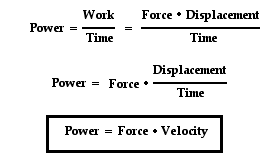Purpose: To get an understanding of power through a fun lab that involved physical activity.
Materials: A stopwatch, functioning legs, and a set of stairs
Intro/Procedure: Power is the rate at which work is done. In this lab we were to calculate our power by using our weight in newtons and our average time to go up and down the stairs. Since power is the rate at which work is done we used the formula:
I used the my weight in Newtons (744 N), my average time up and down the stairs, and the measured distance up and down the stairs to calculate my power which came out to be .80 HP.
Conclusion: A fun and playful introduction to power! By far my favorite lab due to it's physical demands. It was fun to have a lab done outside the classroom for once. I think what could make the average results for the class a lot more accurate or better would be a day's notice about the lab. Having been notified, the class would've chosen shoes and clothing that allow for better mobility. Having better mobility, everyone would have gone up and down the stairs in a time that better depicts their physical capabilities. I say this because some of the folks in the class had dress shoes and jeans on and that type of clothing attire can hinder physical mobility. In summation and overall, this lab was awesome.
Physics4ARGarcia
Monday, April 22, 2013
Wednesday, March 13, 2013
Drag Force on a Coffee Filter
Purpose: To examine the effects air drag has on free-falling objects.
Equipment/Materials: Computer with Logger Pro software, lab pro, motion detector, 9 coffee filters, meter stick, and a calculator for averaging values
Procedure & Results: For this particular lab we were to let coffee filters fall vertically onto a motion detector that measured the filters' velocities and displayed on a computer with the Logger Pro software. This procedure was done for a total 45 times, more specifically 9 sets of 5 drops. Beginning with 9 coffee filters, we'd remove one from the stack after a set of 5 drops until we ended up with 1 coffee filter. For each set we were to average all 5 velocity values of the drops to get a number for our power law fit graph that would help us calculate the value of n on the drag force formula:
Which is the main point of this lab. The value of n is actually 2 and once we got all of the average values from our sets we were able to find our value for n and came up with 1.84 +/- 0.159 which if added would give us 1.999. Our graph is as shows:
Of course these values were derived from all of the drop trials we did. Here's an example of one of them:
Q & A:
Equipment/Materials: Computer with Logger Pro software, lab pro, motion detector, 9 coffee filters, meter stick, and a calculator for averaging values
Procedure & Results: For this particular lab we were to let coffee filters fall vertically onto a motion detector that measured the filters' velocities and displayed on a computer with the Logger Pro software. This procedure was done for a total 45 times, more specifically 9 sets of 5 drops. Beginning with 9 coffee filters, we'd remove one from the stack after a set of 5 drops until we ended up with 1 coffee filter. For each set we were to average all 5 velocity values of the drops to get a number for our power law fit graph that would help us calculate the value of n on the drag force formula:
Drag Force = k | v | ^ n
Which is the main point of this lab. The value of n is actually 2 and once we got all of the average values from our sets we were able to find our value for n and came up with 1.84 +/- 0.159 which if added would give us 1.999. Our graph is as shows:
 |
| B is the value n. Calculating our percent error we got .1% |
 |
| A sample trial using 9 coffee filters that gave velocity 1.87 m/s |
Q & A:
What should the position vs time graph look like?
-It should look linear due to its physical properties the coffee filter reaches terminal velocity almost instantly.
What should this slope represent?
-The change in velocity over time.
-The change in velocity over time.
How does your value of n compare with the value given in text?
-It is actually almost that exact value. Our value of 1.999 is only .001 shy from the actual value of 2.
What is the value of K in the drag force formula?
-The value of K is the surface area.
Conclusion: I wasn't aware of terminal velocity prior to this lab. I now know that it's a velocity that corresponds to free-falling objects and gravity. Terminal velocity occurs when the sum of the drag force on an object equals that of the force gravity and has an acceleration of 0 (or a net force of 0). Also, the time the drag force is reaches is dependent upon the surface area and mass of the object. I do have to be honest though, this lab was pretty boring. There isn't anything exciting about dropping coffee filters 45 times. But although boring, this lab was also pretty darn enlightening. I was happy with our n value of 1.999 since it gave us a percent error of .1%. It's difficult for me to identify any sources of error with the results we got but if I had to mention at least one it would have to be the condition of the coffee filters themselves. After every drop and multiple times of touching them, the filters could have been bent or worn down. In summation, this lab was boring but informative and we did really good on it!
Sunday, February 24, 2013
Working with Spreadsheets on Microsoft Excel
Working with Spreadsheets
Purpose: To get comfortable using Excel to perform simple calculations and display data acquired from calculations on a graph.Materials/Equipment:

- Laptop with Microsoft Excel
Procedure: Upon receiving the instructions from our professor, the lab was relatively straight forward. The class got paired up in groups of 2 and each group was given a laptop with Microsoft Excel to create spreadsheets for equations and values at given inputs.
The first spreadsheet was a function involving sine:
A * sin(Bx+C)
For this function we were asked to have set values for the variables A, B, and C. Those values were the following:
A = 5
B = 3
C = Pi/3
Using the copy feature on excel we created inputs for the variable x of up to 10 radians using increments of 0.1
Upon acquiring the output values, we copied them onto a graphing application and printed the graph created by
the function.
A sample of one of our calculations:
5 * sin(3*0+Pi/3) = .0913801381
Once we completed this part of the lab we continued on to a second spreadsheet that this time involved a
function similar to a kinematics formula:
y = A + Bx + Cx^2
A was treated as our position, B as our velocity, and C our acceleration with the following values and units:
A = 1000 meters
B = 50 meters/second
C = -9.8 meters/second^2 (down direction being negative)
The variable x played the role of time in seconds. We were instructed to use increments of 0.2 for the input
values. My lab partner and I decided to go up to 20 seconds to create a solid looking parabola shaped graph.
Here is a sample calculation:
40 meters = 1000 m + 50 m/s(20s) + -4.9 m/s^2(20s^2)
Results:
Graph A is our y = A + Bx + Cx^2 function plotted. The graph resembles the motion of that of a free falling object thrown in the air.
Graph B is our sine function plotted.
Conclusions: I thought this lab was great for those of us like myself who are newbies to useful programs like Excel. I cannot say that my lab partner and I encountered any sources of error since the lab was relatively straight forward and could be followed easily as long as the directions were read carefully. After doing this lab I feel a lot more confident about using Excel to make calculations for me and will be likely using it to calculate my GPA along with other stuff.
Wednesday, January 30, 2013
Acceleration of Gravity
Intro: The purpose of this lab was to introduce the process of data collection through computer software in order to calculate the acceleration of gravity with a falling ball. The ball's motion was plotted on a position (x) vs time (t) graph as well as a velocity (v) vs time graph with the help of a motion detector. Both graphs were analyzed to find the acceleration of the ball.
Materials: Windows based computer, Lab Pro interface, Logger Pro software, motion detector, rubber ball, wire basket
Procedure: We set up everything as directed in the lab handout. The motion detector was connected to the lab pro which was connected to the computer. We opened up the graphlab application as instructed and were ready to begin our trial runs. Due to the limited amount of time, the number of successful trials had to be cut down from 5 trials to 3 trials. A successful trial consisted of plotting a near parabolic shape curve on the graph.
Results:
Q&A:
Why should it be a parabola?
-It should be parabola because of the way the ball was thrown. The ball was first thrown up and then gravity pulled it down. That means that the ball started at a certain height, reached a maximum height, and then ended going down. That kind motion should create a parabolic path.
Why does the curve have a negative slope?
-Because the motion detector recognizes the pull of gravity as the negative direction.
What does the slope of this graph represent?
-The slope represents the ball's velocity at certain positions. For example, the ball's velocity is 0 once it reaches it's maximum height.
Conclusions: My lab partners and I were able to hit 3 trial runs that formed a curve with a parabolic shape. However, two of the trials that were run had a pretty high percentage errors despite the fact that they resembled a parabola. I believe this was due to the way we set up our materials. There was times where the motion detector wasn't properly positioned and times where our ball tosses were not very gentle. Perhaps with if we would have stopped to reorganize everything we wouldn't have gotten such percentage errors. Our first successful trial was the one with the smallest percentage error and it was done when everything was in order.
Materials: Windows based computer, Lab Pro interface, Logger Pro software, motion detector, rubber ball, wire basket
Procedure: We set up everything as directed in the lab handout. The motion detector was connected to the lab pro which was connected to the computer. We opened up the graphlab application as instructed and were ready to begin our trial runs. Due to the limited amount of time, the number of successful trials had to be cut down from 5 trials to 3 trials. A successful trial consisted of plotting a near parabolic shape curve on the graph.
Results:
I decided to pick our first trial run to show on my lab report because it was the one closest to the acceleration of gravity with a .91% error.
This is the velocity v time graph of our best trial run. The derivative of the position graph is shown by the dotted line that runs through the slope. The line crosses the x-axis at the instant where the ball reaches it maximum height and that's due to the fact that the ball's velocity at that point in time is 0. The velocity is positive for the period of time where the ball was reaching the maximum height and it is negative after it has reached maximum height.
Q&A:
Why should it be a parabola?
-It should be parabola because of the way the ball was thrown. The ball was first thrown up and then gravity pulled it down. That means that the ball started at a certain height, reached a maximum height, and then ended going down. That kind motion should create a parabolic path.
Why does the curve have a negative slope?
-Because the motion detector recognizes the pull of gravity as the negative direction.
What does the slope of this graph represent?
-The slope represents the ball's velocity at certain positions. For example, the ball's velocity is 0 once it reaches it's maximum height.
Conclusions: My lab partners and I were able to hit 3 trial runs that formed a curve with a parabolic shape. However, two of the trials that were run had a pretty high percentage errors despite the fact that they resembled a parabola. I believe this was due to the way we set up our materials. There was times where the motion detector wasn't properly positioned and times where our ball tosses were not very gentle. Perhaps with if we would have stopped to reorganize everything we wouldn't have gotten such percentage errors. Our first successful trial was the one with the smallest percentage error and it was done when everything was in order.
Tuesday, January 22, 2013
Subscribe to:
Posts (Atom)